First, you have to connect the mobile to the PC and install the required drivers.. Then, next you gotta create a connection so that you can connect through the mobile GPRS.. Here's the procedure on how to do it..
1. Go to Start --> Control Panel --> Network Connections
2. Click on Create a New Connection.. You will get the following box. Click on Next.

3. In the next box click on Connect to the Internet.
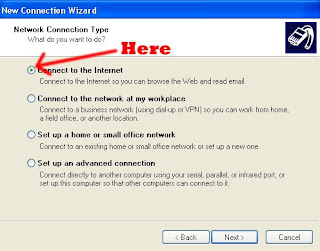 4. In the next box Click on Set up my connection manually.
4. In the next box Click on Set up my connection manually.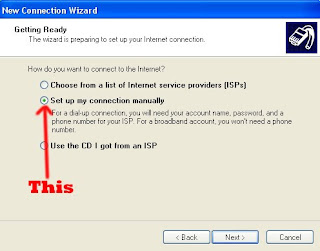 5. Then click on Connect using a dial-up modem. Then click next.
5. Then click on Connect using a dial-up modem. Then click next.6. Type any name you want in the ISP name box. Then click on next.
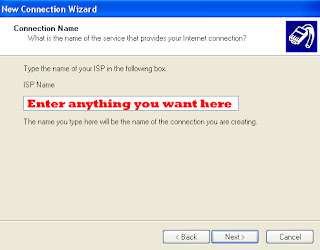 7. In the Phone number box enter *99***1# and then press next. (Before this step if you get a box to select your modem than click on the modem representing your mobile. Ex: if you have a motorola cell then it will be like motorola usb modem)
7. In the Phone number box enter *99***1# and then press next. (Before this step if you get a box to select your modem than click on the modem representing your mobile. Ex: if you have a motorola cell then it will be like motorola usb modem)Update: If the given number does not work try *99***3#
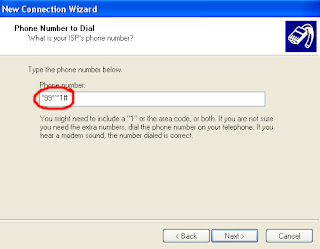 8. Leave the username and password blank and and click on next then finish.
8. Leave the username and password blank and and click on next then finish.9. Connect using that connection and you will be connected to the internet!! :)




13 comments:
Guy is it that easy? well I will give it a try.
Yeah buddy.. It's pretty easy as long as your cell gprs works fine and is configured properly.. I have tried this myself and never had any problems with it.. :)
thanks guys we cud rily use ur help/.....
After connection, I cant browse through internet explorer. I have Nokia N 70. what should I do. Pl. reply on taniruddha29@gmail.com
Regards
Aniruddha Tiwari
Hi, i just bought the HTC HD2, and to connect to Internet use it. But it didn't come with the CD. What should i do? (it is a window phone!)
thx
The dial-up number for the connection on the system has been changed to: *99***3#
Thanks for the update buddy. :)
thanks 4 your update . but can this configration works on ntc mobile in nepal .
mukunda_77@yahoo.com
Try *99# instead of *99***1#.Also try google public dns:
8.8.4.4 (preferred)
8.8.8.8 (alternate)
I have more tricks about dialup,you may visit my blog for more informations.
Great I never knew it was that easy.
anyone pls help me out its urgent!!!
my connection is created but my device is not getting detected:(
i'm using micromax Q75,AIRTEL GPRS,connecting using USB cable.
It gave a #734 error at first but then I realized I had got the APN wrong.
What about idea plssssssss help me i m diein to setup a modem through my phoneee
Samsung S3310, Idea GPRS
PLSSSSSSSSSS help meeeeee...............
Post a Comment
Enter Your Comments Here! Please do not spam as the comments are moderated.