Super converter is an all in one video converter.. So you can convert almost any video into any other video file.. And it supports not only videos but audio too.. So you can also convert your audios into another format.. It is very simple to use.. You can also do DVD Ripping using this software.. Check out my tutorial on DVD Ripping..This software can be used by the most simple to the most advanced users..
Screenshot:
- 3gp
- 3gp2
- aac
- ac3
- amr
- asf
- avi
- gif
- mmf
- mov
- mp2
- mp3
- mp4
- mpc
- mpg
- ogg
- flv
- swf
- vob
- wav
- wma
- wmv
- Apple-iPod
- Apple-iPod (5.5G)
- Microsoft-Zune
- Nintendo DS
- Sony-PS3
- Sony-PSP
- Mobile Phones (any)
- DivX
- H.263
- H.264/AVC
- MPEG-4
- XviD
- Flash Video
- H.263+
- M-JPEG
- MPEG-I
- MPEG-II
- AAC
- AMR Narrow Band
- AMR Wide Band
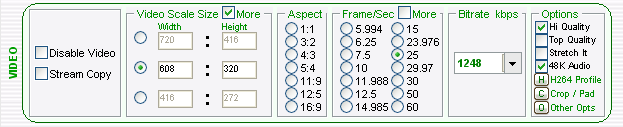 There are also advanced video converting options like Aspect Ratio, Frames/sec, Video Scale Size etc.. In short this video converter is one among the best converters available to use for free!! You can download it over here: http://www.erightsoft.com/SUPER.html..
There are also advanced video converting options like Aspect Ratio, Frames/sec, Video Scale Size etc.. In short this video converter is one among the best converters available to use for free!! You can download it over here: http://www.erightsoft.com/SUPER.html..Now the question is how exactly do you use it..?
Just grab a copy of the software from the above site.. It's really a easy-to-use software.. I will just give you a brief explanation on using this software..
- Drag and drop the files you want to convert into the box provided.. (See image below).
- From the "Select output container" drop down list, select the format you want to convert your file to.. (Ex: avi)
- Then in the "Select Output Video Codec" drop down list, select the codec you want to use.. You can use DivX, XviD or H.264/AVC to convert the video file with very less loss of quality..
- In the "Select Output Audio Codec" select the suitable output you want.. Leave it to AAC if you do not know what the others mean.. Change it if you want to..
- In the "Video Scale Size" select the appropriate size.. Keep it on "No Change" if you do not want the video size to be changed..
- Then, select the appropriate aspect ratio.. For DVDRips the appropriate one is 16:9..
- Leave the Frames/sec to what ever value it was if you do not know what it means.. If you are an advanced user then alter it according to your needs..
- Change the bitrate according to your needs or leave it to default..
- If you want to only get the audio from the video then tick the Disable Video box..
- Then in the Audio box, select the appropritate sampling frequency.. Keep it high for high quality sounds..
- Select the no of channels depending on whether you want mono or dual channels..
- Change the bitrate how ever you want.. Lower the bitrate lower is the audio quality..
- Click on Encode and wait until your video gets converted.. It may take time depending on the video size.. That's it..! You're done! :)..






6 comments:
Hi,
I was wondering if you could tell me how to convert files without losing the quality of the original video files. For example, when converting mp4 files to avi. It gets very pixelated and blocky.
Hey there.. I suggest you check my tutorial on making good quality DVDrips.. You can completely reduce the size of your video files without even a little loss of quality.. Check it here: http://dtechwiz.blogspot.com/2009/12/making-good-dvdrips.html
Thank you so much^^ It worked perfectly.
Any reasons as to why the dimensions are what they are? Sorry if that's a weird question but I've never seen it like that before.
Thank you so much^^ It worked perfectly.
One quick question though. Is there a reason as to why the dimensions are what they are? Sorry if it's a weird question but I've never seen it like that before.
How may i convert a MKV movie with original aspect ratio 4/3 720x576 pixels
to 16/9 1024x576 ?
format factory is the best for converting.......
use that
Post a Comment
Enter Your Comments Here! Please do not spam as the comments are moderated.