What exactly is a DVDrip??
DVDrips are video files which are ripped from DVD Videos.. Usually the DVD videos have high clarity.. But they also occupy a lot of space.. If you rip the DVD Videos you can get almost the same clarity but the file size can be reduced to a large extent.. Usually a 4gb DVD Video can be ripped into a 700mb video file!!
How do i make a good DVDRip??
Here's a guide for you to make High clarity DVDRips!!
First, You gotta download the following software :
Super Convertor - http://www.erightsoft.com/SUPER.html (recommended)
You can use other video convertors if you want..
Let us begin with creating the rips.. 1st you gotta drag & drop the DVD files you want to rip into the the box in Super. (See Below)
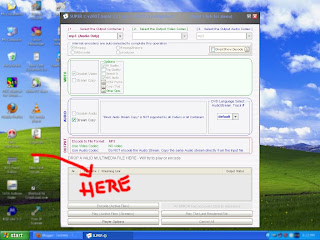
Once you finish doing this.. Then you gotta configure the convertor.. Here are the sttings for getting one among the best DVD Rips :
1. Output Container - avi
2. Output Video Codec - XviD
3. Output Audio Codec - AC3
4. Video Scal Size - 608:320 (To enter this ratio click on More near the Video Scale Size)
5. Aspect Ratio : 16:9
6. Frames/sec : 23.976
7. Bitrate : 960kbps
8. Tick mark on the Hi Quality and 48k audio box.
9. Sampling Frequency : 48000Hz
10. Channels : 2
11. Audio Bitrate : 192kbps
Now Click on Encode.. That's It!! Wait until the file gets ripped.. It may take about 1 - 2 hrs for the DVDrip to complete.. Once, It's completed enjoy your DVDRIP!! :)
For more Info on Advanced DVDRipping CLICK HERE




3 comments:
This is a really good tutorial, but is it just me because I can't find the 'Encode' button. It's such a stupid problem, but I can't find it..Thanks!
Hey.. WiDz.. there's an encode button jus below the drag & drop box.. it is somewat like this : Encode(Active Files).. It becomes clickable only after you add the files in the drag &drop box..
Hope this will help you.. If you stil have problems you can mail me at kpcoolviper@gmail.com..
Post a Comment
Enter Your Comments Here! Please do not spam as the comments are moderated.